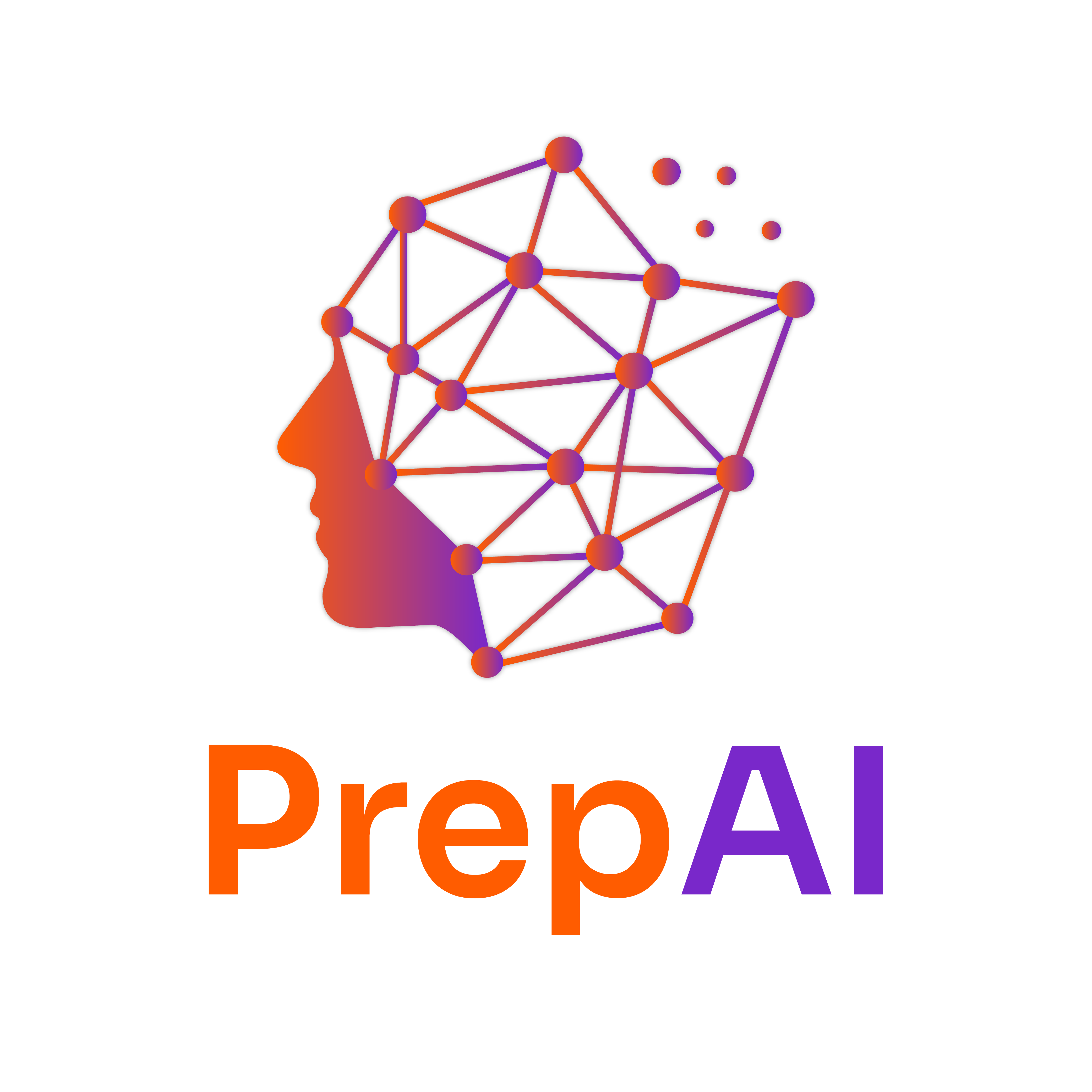Mastering SQL: Creating, Inserting, Updating, and Deleting Data
Definition
SQL (Structured Query Language) is a standard programming language used for managing and manipulating relational databases. It allows users to create, read, update, and delete data efficiently.
Example: Imagine you have a library database. You can use SQL to add new books, update book information, or remove books that are no longer available.
Explanation
1. Creating Tables
- Definition: A table is a collection of related data entries that consists of columns and rows.
- Key Components:
- Columns: Define the attributes of the data (e.g., BookID, Title, Author).
- Rows: Each row represents a single record in the table.
SQL Syntax to Create a Table:
CREATE TABLE Books (
BookID INT PRIMARY KEY,
Title VARCHAR(100),
Author VARCHAR(100),
PublishedYear INT
);
Real-World Example: In a bookstore database, a Books table could store information about each book.
2. Inserting Data
- Definition: Inserting data adds new records to a table.
SQL Syntax to Insert Data:
INSERT INTO Books (BookID, Title, Author, PublishedYear)
VALUES (1, 'To Kill a Mockingbird', 'Harper Lee', 1960);
Real-World Example: Adding a new book to the library database.
3. Updating Data
- Definition: Updating data modifies existing records in a table.
SQL Syntax to Update Data:
UPDATE Books
SET Author = 'Harper Lee', PublishedYear = 1961
WHERE BookID = 1;
Real-World Example: If the published year of "To Kill a Mockingbird" was incorrectly entered, you can update it.
4. Deleting Data
- Definition: Deleting data removes records from a table.
SQL Syntax to Delete Data:
DELETE FROM Books
WHERE BookID = 1;
Real-World Example: If a book is no longer available in the library, you can delete its record.
Real-World Applications
-
Industries:
- Retail: Managing inventory and sales data.
- Healthcare: Storing patient records and treatment history.
- Finance: Keeping track of transactions and account information.
-
Challenges:
- Data Integrity: Ensuring accurate and consistent data.
- Security: Protecting sensitive information from unauthorized access.
-
Best Practices:
- Always back up data before performing delete operations.
- Use transactions to ensure data consistency during updates.
Practice Problems
Bite-Sized Exercises
- Create a Table:
- Write SQL code to create a
Customerstable with columns: CustomerID (INT), Name (VARCHAR), Email (VARCHAR).
- Write SQL code to create a
- Insert Data:
- Insert two customer records into the
Customerstable.
- Insert two customer records into the
- Update Data:
- Change the email address of one customer in the
Customerstable.
- Change the email address of one customer in the
- Delete Data:
- Remove a customer from the
Customerstable based on CustomerID.
- Remove a customer from the
Advanced Problem
- Scenario: You have a
Salestable with columns: SaleID, ProductID, Quantity, SaleDate. Write SQL queries to:- Create the
Salestable. - Insert three sales records.
- Update the quantity of one sale.
- Delete a sale record.
- Create the
YouTube References
To enhance your understanding, search for the following terms on Ivy Pro School’s YouTube channel:
- “Introduction to SQL Ivy Pro School”
- “Creating Tables in SQL Ivy Pro School”
- “Inserting Data in SQL Ivy Pro School”
- “Updating Data in SQL Ivy Pro School”
- “Deleting Data in SQL Ivy Pro School”
Reflection
- How can SQL improve data management in your current or future job?
- What challenges do you foresee when working with databases?
- How does understanding SQL contribute to your overall skill set in data analytics?
Summary
- SQL is essential for managing relational databases.
- Key operations include creating tables, inserting, updating, and deleting data.
- Practical applications span various industries, enhancing data integrity and security.
- Practice SQL commands to solidify your understanding and prepare for real-world scenarios.