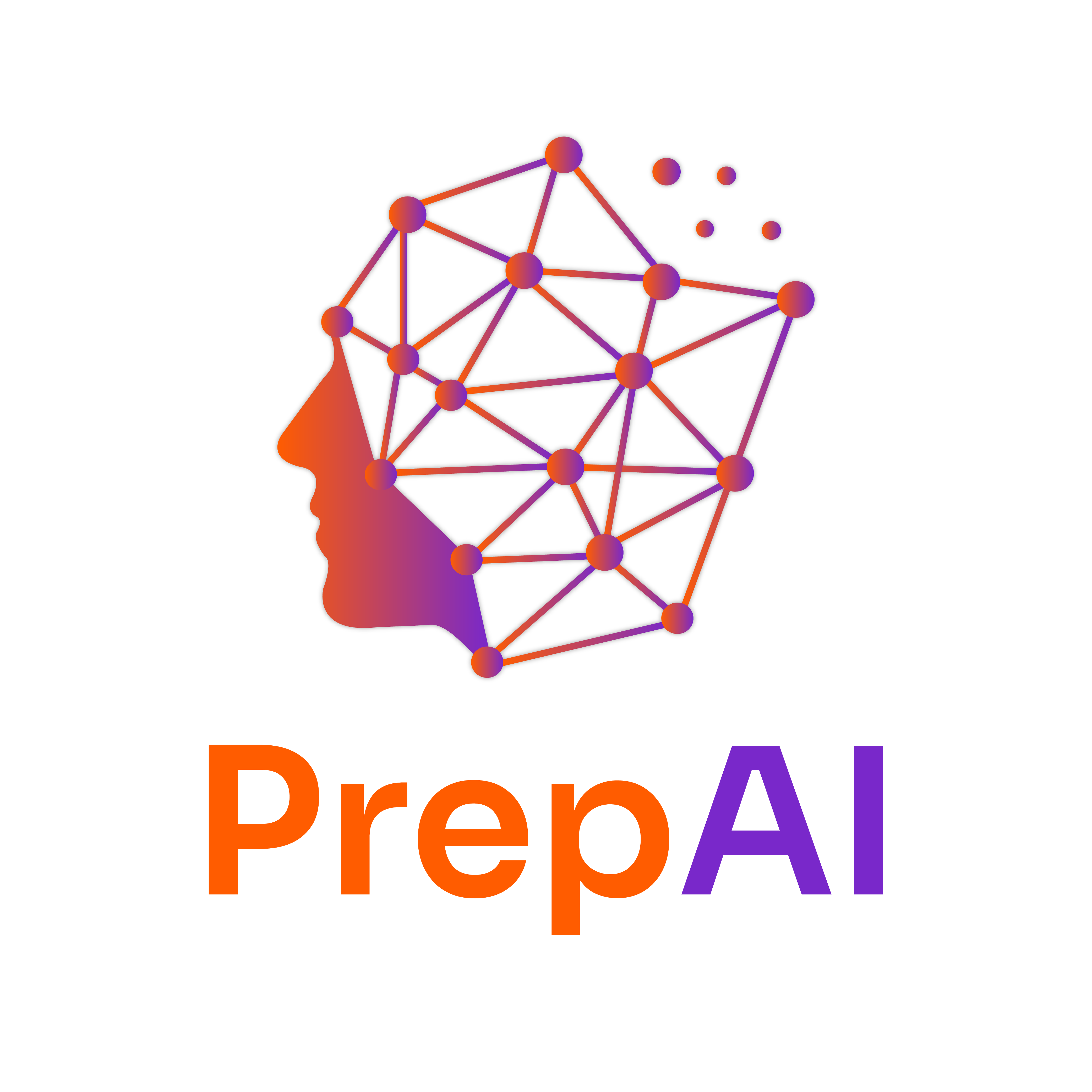Understanding Data Sources: Connecting to Excel and Databases
Definition
Data sources refer to the origins from which data is collected, which can be files, databases, or APIs. For instance, a simple example of a data source is an Excel spreadsheet containing sales data for a company.
Explanation
Types of Data Sources
-
Flat Files
- Definition: Simple text files or spreadsheets (like CSV or Excel) that store data in a tabular format.
- Example: A CSV file containing customer information.
-
Databases
- Definition: Structured collections of data that can be accessed and managed through database management systems (DBMS).
- Types:
- Relational Databases: Use tables to store data (e.g., MySQL, PostgreSQL).
- NoSQL Databases: Store data in a non-tabular format (e.g., MongoDB, Cassandra).
- Example: A MySQL database storing user account information.
-
APIs (Application Programming Interfaces)
- Definition: Protocols that allow different software applications to communicate and share data.
- Example: A weather API providing current weather data.
Connecting to Excel
- Importing Data from Flat Files:
- Open Excel.
- Go to the "Data" tab.
- Click on "Get Data" > "From File" > "From Text/CSV."
- Select the file and click "Import."
- Example: Importing a CSV file with sales data into Excel for analysis.
Connecting to Databases
-
Connecting to a SQL Database:
- Open Excel.
- Go to the "Data" tab.
- Click on "Get Data" > "From Database" > "From SQL Server Database."
- Enter the server name and database name, then click "OK."
- Choose the table you want to import and click "Load."
-
Example: Connecting to a MySQL database to retrieve customer orders for reporting.
Connecting to APIs
- Using Power Query in Excel:
- Open Excel.
- Go to the "Data" tab.
- Click on "Get Data" > "From Other Sources" > "From Web."
- Enter the API endpoint URL and click "OK."
- Example: Pulling data from a public API to analyze trends in social media engagement.
Real-World Applications
- Business Intelligence: Companies use data sources to analyze performance metrics and make informed decisions.
- Marketing: Marketers connect to databases to track campaign effectiveness and customer behavior.
- Finance: Financial analysts pull data from various sources to assess market trends and investment opportunities.
Challenges
- Data Quality: Ensuring the accuracy and completeness of data from various sources.
- Compatibility: Different formats and structures can complicate data integration.
Best Practices
- Always validate data after importing.
- Use consistent naming conventions for ease of access.
- Document data sources for future reference.
Practice Problems
Bite-Sized Exercises
- Import a CSV File: Create a simple CSV file with your favorite books (title, author, year) and import it into Excel.
- Connect to a SQL Database: If you have access to a SQL database, practice connecting to it and retrieving a specific table.
Advanced Problem
- API Data Retrieval:
- Find a public API (e.g., OpenWeatherMap).
- Use Power Query in Excel to connect to the API and retrieve current weather data for a specific city.
- Analyze the data by creating a simple chart showing temperature trends.
YouTube References
To enhance your understanding, search for the following terms on Ivy Pro School’s YouTube channel:
- “Types of Data Sources Ivy Pro School”
- “Connecting Excel to SQL Database Ivy Pro School”
- “Using APIs in Excel Ivy Pro School”
Reflection
- What types of data sources have you used in your projects?
- How do you think connecting to different data sources can enhance your data analysis capabilities?
- What challenges do you foresee in working with data from multiple sources?
Summary
- Data Sources: Include flat files, databases, and APIs.
- Connecting to Excel: Import data from files, databases, and APIs using built-in features.
- Real-World Use: Data sources are critical in business intelligence, marketing, and finance.
- Practice: Engage with exercises to solidify your understanding and skills in data connection.
By mastering these concepts, you will significantly enhance your data analysis capabilities and open new avenues for insights in your work or studies.