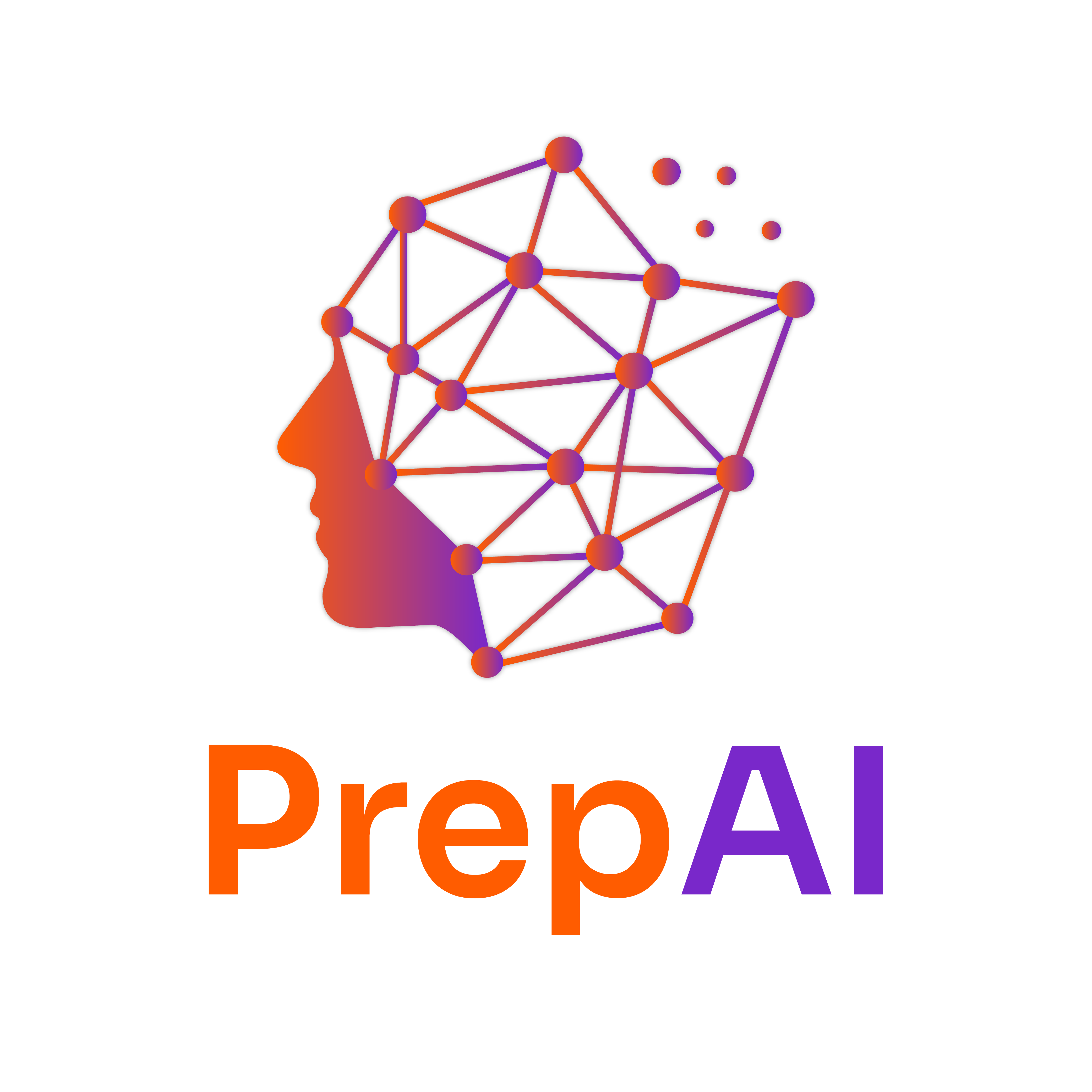Mastering SQL: Understanding DELETE, TRUNCATE, and DROP
Definition
In SQL, DELETE, TRUNCATE, and DROP are commands used to remove data from a database, but they serve different purposes and operate in distinct ways.
- DELETE: Removes specific rows from a table based on a condition.
Example:DELETE FROM Employees WHERE EmployeeID = 1;removes the employee with ID 1.
Explanation
1. DELETE
-
Purpose: Used to remove specific records from a table.
-
Key Features:
- Can use a WHERE clause to specify which rows to delete.
- Triggers can be activated (if set up) when a DELETE command is executed.
- It can be rolled back if executed within a transaction.
-
Syntax:
DELETE FROM table_name WHERE condition; -
Real-World Example: A company wants to remove an employee who has left the organization. They can execute:
DELETE FROM Employees WHERE EmployeeID = 5;
2. TRUNCATE
-
Purpose: Quickly removes all records from a table without logging individual row deletions.
-
Key Features:
- Cannot use a WHERE clause; it removes all rows.
- Resets any auto-increment counters.
- Generally faster than DELETE due to less logging.
- Cannot be rolled back in many database systems.
-
Syntax:
TRUNCATE TABLE table_name; -
Real-World Example: At the end of the year, a company may want to clear all records from a temporary table used for storing annual reports:
TRUNCATE TABLE TempReports;
3. DROP
-
Purpose: Completely removes a table (or database) and its structure.
-
Key Features:
- Deletes the table definition and all its data.
- Cannot be rolled back.
- Use with caution as it removes everything related to the table.
-
Syntax:
DROP TABLE table_name; -
Real-World Example: If a project is terminated and the associated database table is no longer needed, it can be dropped:
DROP TABLE ProjectData;
Real-World Applications
- DELETE: Useful in applications where specific data needs to be maintained while removing outdated or erroneous records, such as user accounts in a web application.
- TRUNCATE: Ideal for data warehouses where temporary tables are used to load data for analysis and can be cleared quickly.
- DROP: Commonly used in database migrations or when restructuring a database schema where certain tables are no longer needed.
Challenges & Best Practices
-
Challenges:
- Misusing DELETE without a WHERE clause can lead to unintended data loss.
- TRUNCATE cannot be used when foreign key constraints are present.
- DROP removes all data and structure, which may lead to data loss if not backed up.
-
Best Practices:
- Always back up important data before using DROP.
- Use DELETE with caution and always specify a WHERE clause unless you intend to remove all records.
- Use TRUNCATE when you need to quickly clear a table without concern for individual row deletions.
Practice Problems
Bite-Sized Exercises:
- Write a DELETE statement to remove all records of employees in the "Sales" department.
- Use TRUNCATE to clear a table named "Logs" that stores application logs.
- Create a DROP statement for a table named "OldProjects".
Advanced Problem:
- You have a table named "Orders" with foreign key constraints. Explain why you cannot use TRUNCATE on this table and demonstrate how to safely delete all records using DELETE.
YouTube References
To enhance your understanding of these SQL commands, search for the following terms on Ivy Pro School’s YouTube channel:
- “SQL DELETE Command Ivy Pro School”
- “SQL TRUNCATE Command Ivy Pro School”
- “SQL DROP Command Ivy Pro School”
Reflection
- How do you decide which command to use when you need to remove data from a database?
- Can you think of a scenario in your work or studies where you might use each of these commands effectively?
- What precautions would you take before executing a DROP command?
Summary
- DELETE: Removes specific rows; can be rolled back.
- TRUNCATE: Removes all rows quickly; cannot be rolled back.
- DROP: Completely removes a table and its definition; cannot be rolled back.
- Always consider the implications of data loss and backup before executing these commands.