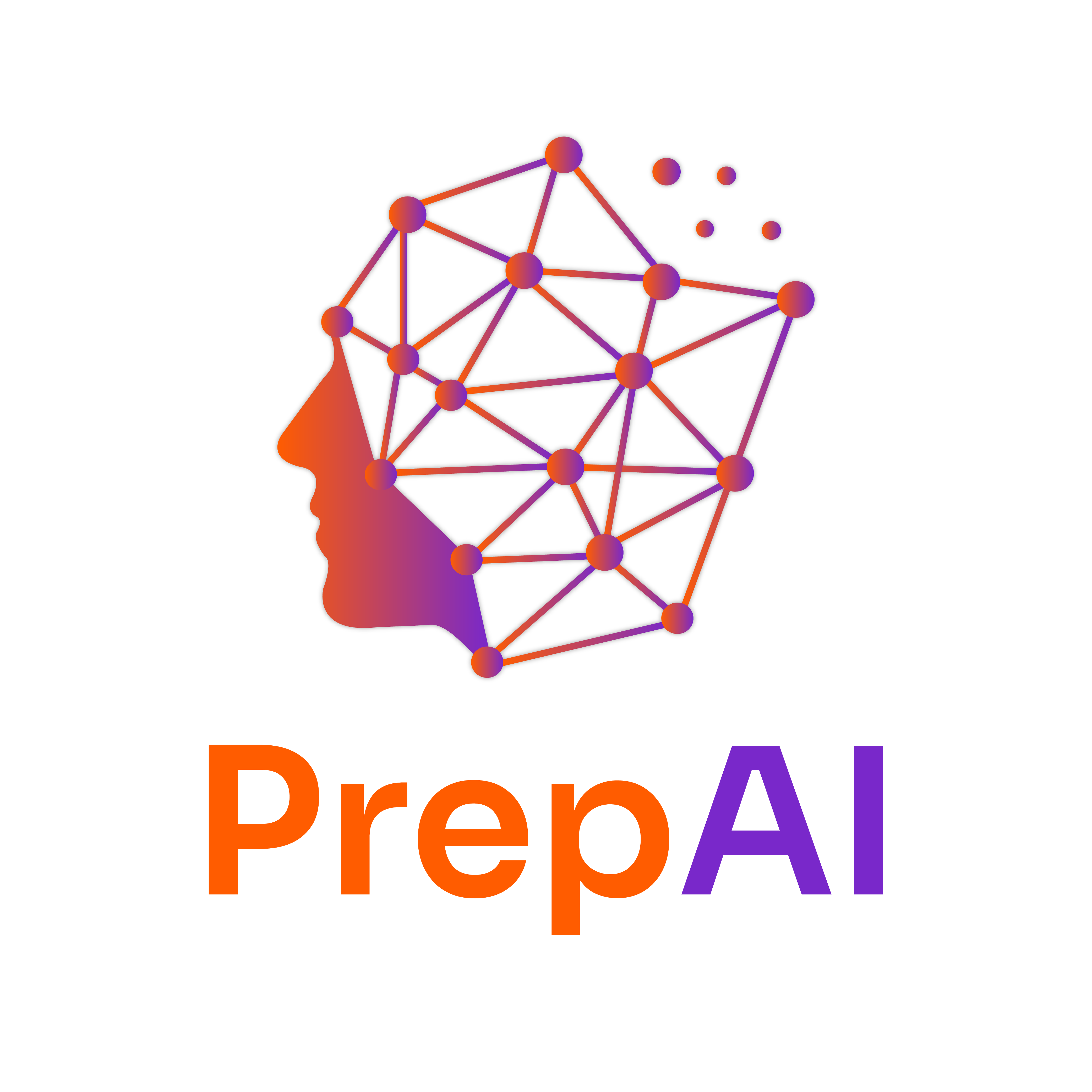Mastering Logical and Comparison Operators in SQL
Definition
Logical and comparison operators are fundamental tools in SQL that allow you to filter and manipulate data based on specific conditions. They help you create complex queries to retrieve precise information from databases.
Example:
If you want to find all employees who are either in the Sales department or have a salary greater than $50,000, you would use the OR operator.
Explanation
Key Parts of Logical and Comparison Operators
1. AND Operator
- Definition: Returns true if both conditions are true.
- Example:
SELECT * FROM Employees WHERE Department = 'Sales' AND Salary > 50000; - Real-World Use: Finding employees who meet multiple criteria, like those in a specific department with a certain salary range.
2. OR Operator
- Definition: Returns true if at least one of the conditions is true.
- Example:
SELECT * FROM Employees WHERE Department = 'Sales' OR Salary > 50000; - Real-World Use: Retrieving records that meet any of the specified conditions, such as employees in either Sales or Marketing.
3. NOT Operator
- Definition: Reverses the result of a condition.
- Example:
SELECT * FROM Employees WHERE NOT Department = 'Sales'; - Real-World Use: Finding employees who are not in a specific department.
4. Equal to (=) Operator
- Definition: Checks if two values are equal.
- Example:
SELECT * FROM Employees WHERE Department = 'Sales'; - Real-World Use: Filtering records based on exact matches.
5. Less Than (<) Operator
- Definition: Checks if the left value is less than the right value.
- Example:
SELECT * FROM Employees WHERE Salary < 50000; - Real-World Use: Identifying employees with salaries below a certain threshold.
6. Greater Than (>) Operator
- Definition: Checks if the left value is greater than the right value.
- Example:
SELECT * FROM Employees WHERE Salary > 50000; - Real-World Use: Finding high-earning employees.
7. BETWEEN Operator
- Definition: Checks if a value falls within a specified range.
- Example:
SELECT * FROM Employees WHERE Salary BETWEEN 40000 AND 60000; - Real-World Use: Filtering employees whose salaries fall within a specific range.
8. IN Operator
- Definition: Checks if a value matches any value in a list.
- Example:
SELECT * FROM Employees WHERE Department IN ('Sales', 'Marketing'); - Real-World Use: Retrieving records for multiple departments in a single query.
Real-World Applications
- Human Resources: Filtering employee records based on salary and department.
- Sales Analysis: Analyzing sales data to identify high-performing products or regions.
- Inventory Management: Checking stock levels that fall below a certain threshold.
Challenges and Best Practices
- Challenge: Overly complex queries can lead to performance issues.
- Best Practice: Use parentheses to group conditions for clarity and ensure correct evaluation order.
- Common Pitfall: Forgetting to use the correct operator can lead to unexpected results.
Practice Problems
Bite-Sized Exercises
- Write a query to find all employees who are in the 'Engineering' department and have a salary greater than $70,000.
- Create a query that retrieves all employees who are either in 'Sales' or 'Marketing'.
- Find all employees whose salaries are not equal to $60,000.
Advanced Problem
- Write a query to find employees whose salaries are between $40,000 and $80,000 and who are not in the 'HR' department.
Step-by-Step Instructions for SQL:
- Open your SQL environment (like MySQL Workbench or SQL Server Management Studio).
- Write the SQL query based on the problem statements.
- Execute the query to see the results.
YouTube References
To enhance your understanding, search for the following terms on Ivy Pro School’s YouTube channel:
- “SQL Logical Operators Ivy Pro School”
- “SQL Comparison Operators Ivy Pro School”
- “Advanced SQL Queries Ivy Pro School”
Reflection
- How can you apply logical and comparison operators to optimize your data queries?
- In what scenarios do you think using the NOT operator would be particularly useful?
- Reflect on a time when filtering data could have improved your decision-making process.
Summary
- Logical and comparison operators are essential for filtering data in SQL.
- Key operators include AND, OR, NOT, =, <, >, BETWEEN, and IN.
- Real-world applications span across various industries, aiding in data analysis and decision-making.
- Practice with both simple and complex queries to strengthen your understanding.
By mastering these operators, you can effectively manage and analyze data, leading to better insights and decisions.