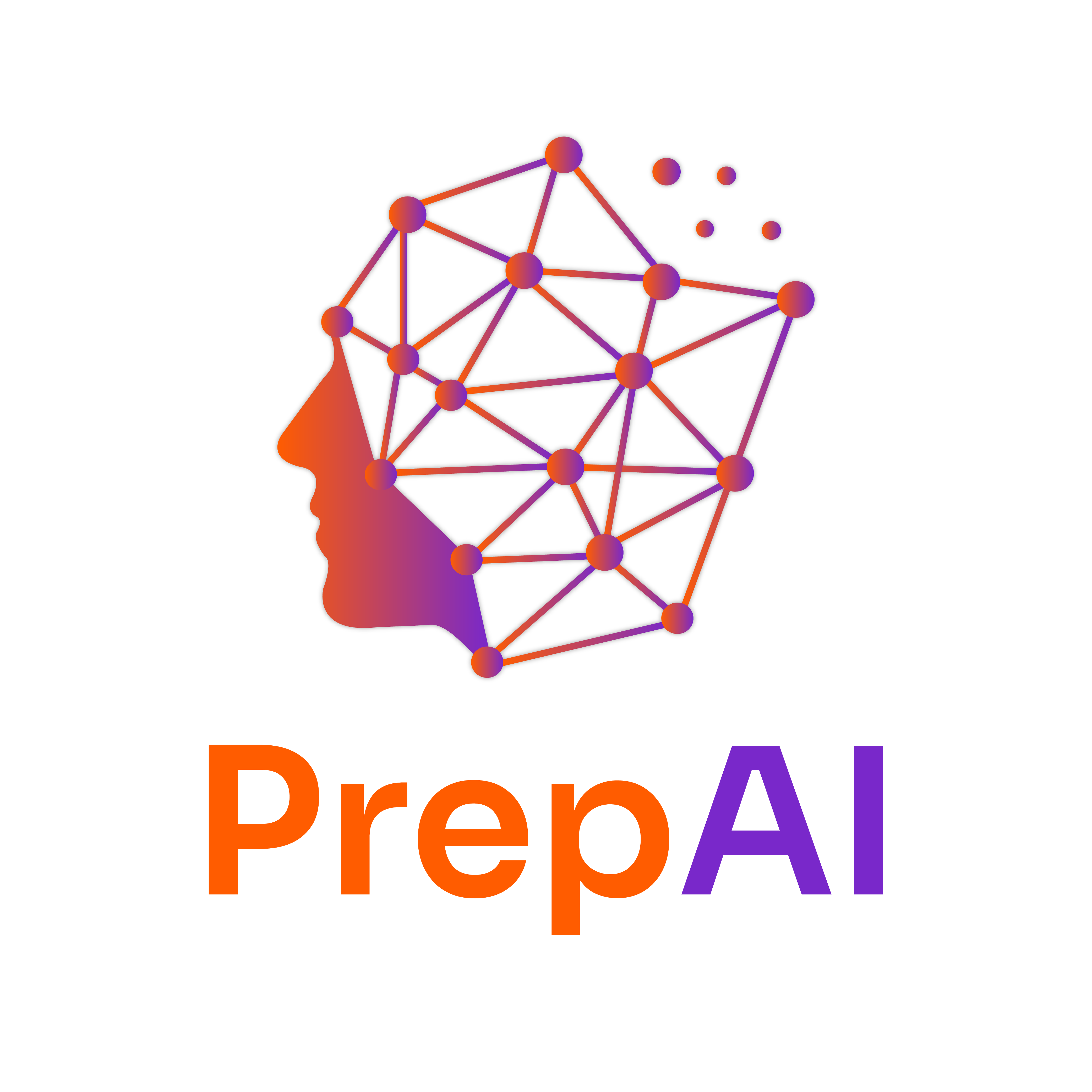Title: Mastering Project Integration: Bringing It All Together
Definition
Combining learned concepts into a single project involves synthesizing various skills and knowledge areas to create a cohesive, functional output. For example, a data analyst might combine data cleaning, analysis, and visualization skills to produce a comprehensive report on sales performance.
Explanation
Key Parts of Project Integration
-
Identifying Objectives
- Define the project's purpose and goals.
- Example: A marketing team wants to analyze customer feedback to improve product offerings.
-
Gathering Data
- Collect relevant data from various sources (e.g., surveys, sales data).
- Tools: SQL for database queries, Excel for data organization.
- Example: Using SQL to extract customer feedback from a database.
-
Data Cleaning and Preparation
- Remove inconsistencies and prepare data for analysis.
- Steps:
- Remove duplicates.
- Handle missing values.
- Example: Using Python's Pandas library to clean a dataset.
-
Data Analysis
- Analyze the cleaned data to extract insights.
- Techniques: Descriptive statistics, trend analysis.
- Example: Using Excel to create pivot tables to summarize sales data.
-
Data Visualization
- Create visual representations of the data to communicate findings.
- Tools: Tableau, Excel charts, or Python's Matplotlib.
- Example: Building a dashboard in Tableau to showcase sales trends.
-
Reporting and Presentation
- Compile findings into a report or presentation.
- Best Practices:
- Keep it concise and focused.
- Use visuals to enhance understanding.
- Example: Presenting findings to stakeholders using PowerPoint.
Real-World Applications
- Business Intelligence: Companies use integrated data projects to make informed decisions.
- Healthcare: Analyzing patient data to improve treatment outcomes.
- Finance: Combining market data and financial reports to assess investment opportunities.
Challenges and Common Pitfalls:
- Data Overload: Too much data can lead to confusion; focus on relevant metrics.
- Poor Communication: Ensure that reports are understandable to non-technical stakeholders.
- Neglecting Documentation: Keep thorough documentation of processes for future reference.
Practice Problems
Bite-Sized Exercises
-
Data Cleaning: Given a messy dataset in Excel, identify and remove duplicates.
- Steps:
- Open the dataset.
- Use the "Remove Duplicates" feature in Excel.
- Steps:
-
Basic Analysis: Using a sample dataset, calculate the average sales for each product category using Excel formulas.
- Steps:
- Use the AVERAGE function in Excel to compute averages.
- Steps:
Advanced Problem
Project Integration Challenge: Using a dataset of customer feedback, perform the following:
- Clean the data using Python.
- Analyze the data to find trends in customer satisfaction.
- Visualize the results using Matplotlib.
- Compile a report summarizing your findings.
Step-by-Step Instructions for the Advanced Problem:
-
Data Cleaning with Python:
import pandas as pd # Load dataset df = pd.read_csv('customer_feedback.csv') # Remove duplicates df = df.drop_duplicates() # Fill missing values df['feedback'] = df['feedback'].fillna('No feedback') -
Data Analysis:
# Calculate average satisfaction score average_score = df['satisfaction_score'].mean() print(f'Average Satisfaction Score: {average_score}') -
Data Visualization:
import matplotlib.pyplot as plt plt.bar(df['product'], df['satisfaction_score']) plt.title('Customer Satisfaction by Product') plt.xlabel('Product') plt.ylabel('Satisfaction Score') plt.show() -
Reporting: Use the findings to create a PowerPoint presentation summarizing the analysis.
YouTube References
To enhance your understanding, search for the following terms on Ivy Pro School’s YouTube channel:
- “Data Cleaning in Python Ivy Pro School”
- “Data Visualization with Matplotlib Ivy Pro School”
- “Creating Reports in PowerPoint Ivy Pro School”
Reflection
- What challenges did you face while integrating different concepts into a project?
- How can you apply these skills in your current or future job?
- What tools do you find most effective for data analysis and visualization, and why?
Summary
- Project integration involves synthesizing various skills and knowledge areas.
- Key steps include identifying objectives, gathering data, cleaning, analyzing, visualizing, and reporting.
- Real-world applications span various industries, providing critical insights for decision-making.
- Practice problems help reinforce learning and application concepts.
- Reflecting on the integration process enhances understanding and prepares you for real-world challenges.