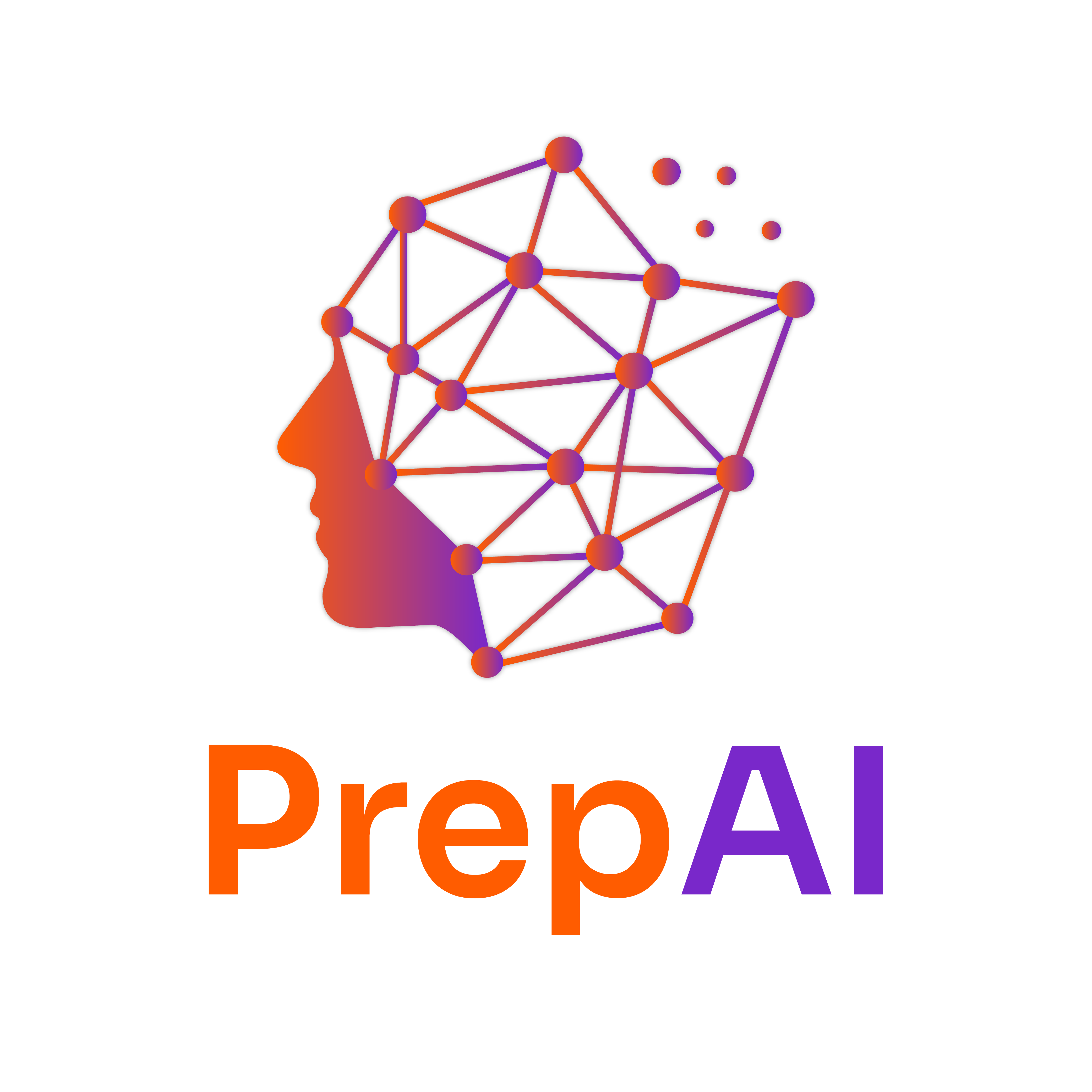Mastering Data Filters and Sorting Techniques
Definition
Data filters and sorting are tools used to manage and analyze datasets by displaying only the information that meets specific criteria or arranging data in a particular order.
Example: If you have a list of sales transactions, you can filter to show only transactions over $100 or sort the transactions by date.
Explanation
1. Understanding Filters
Filters allow you to display only the data that meets certain criteria.
- Types of Filters:
- Text Filters: Filter based on specific text values (e.g., names, categories).
- Number Filters: Filter based on numerical values (e.g., greater than, less than).
- Date Filters: Filter based on date ranges (e.g., last month, this year).
Real-World Example: In a sales database, you might want to filter to see only the sales made in the last quarter.
2. Applying Filters Based on Criteria
To apply filters, you typically follow these steps in tools like Excel or SQL:
-
In Excel:
- Select the data range.
- Go to the "Data" tab and click on "Filter."
- Click the filter dropdown in the column header and choose your criteria (e.g., select only “Sales > $100”).
-
In SQL:
SELECT * FROM sales WHERE amount > 100;
3. Sorting Data
Sorting arranges data in a specified order, either ascending or descending.
- Types of Sorting:
- Alphabetical Sorting: Useful for text data (e.g., names, product categories).
- Numerical Sorting: Useful for numerical data (e.g., sales amounts).
- Date Sorting: Useful for chronological data (e.g., transaction dates).
Real-World Example: A company might sort employee names alphabetically to create an organized directory.
Sorting Steps:
-
In Excel:
- Select the data range.
- Go to the "Data" tab and choose "Sort."
- Select the column to sort by and choose ascending or descending.
-
In SQL:
SELECT * FROM sales ORDER BY transaction_date DESC;
Real-World Applications
- Business Analytics: Companies use filters to analyze sales data by region, product, or time frame.
- Inventory Management: Retailers filter stock levels to identify items that need reordering.
- Project Management: Teams filter tasks by priority or due date to focus on urgent items.
Challenges & Best Practices:
- Challenge: Over-filtering can lead to missing important data.
- Best Practice: Always review filtered data to ensure it meets analysis needs.
Practice Problems
Bite-Sized Exercises
- Excel Filtering: Given a dataset of customer orders, filter to show only orders from the last month.
- SQL Filtering: Write a SQL query to find all customers who have made purchases over $500.
Advanced Problem
Scenario: You have a dataset with employee records (Name, Department, Salary, Hire Date). Perform the following tasks:
- Filter to show only employees in the "Sales" department with a salary greater than $60,000.
- Sort the filtered results by hire date in ascending order.
Instructions in Excel:
- Load the employee dataset.
- Apply filters to the "Department" and "Salary" columns.
- Sort the filtered results by the "Hire Date" column.
Instructions in SQL:
SELECT * FROM employees
WHERE department = 'Sales' AND salary > 60000
ORDER BY hire_date ASC;
YouTube References
To enhance your understanding, search for the following terms on Ivy Pro School’s YouTube channel:
- “Excel Data Filtering Ivy Pro School”
- “SQL Filtering Techniques Ivy Pro School”
- “Sorting Data in Excel Ivy Pro School”
Reflection
- How can filtering and sorting improve your efficiency in data analysis?
- Reflect on a situation where you could have used these techniques to make better decisions.
- What challenges do you anticipate when applying filters and sorting in your own datasets?
Summary
- Filters display data that meets specific criteria, while sorting arranges data in order.
- Filters can be applied based on text, numbers, or dates in tools like Excel and SQL.
- Sorting can be done alphabetically, numerically, or by date.
- Real-world applications include business analytics, inventory management, and project management.
- Practice filtering and sorting with provided exercises to reinforce your learning.