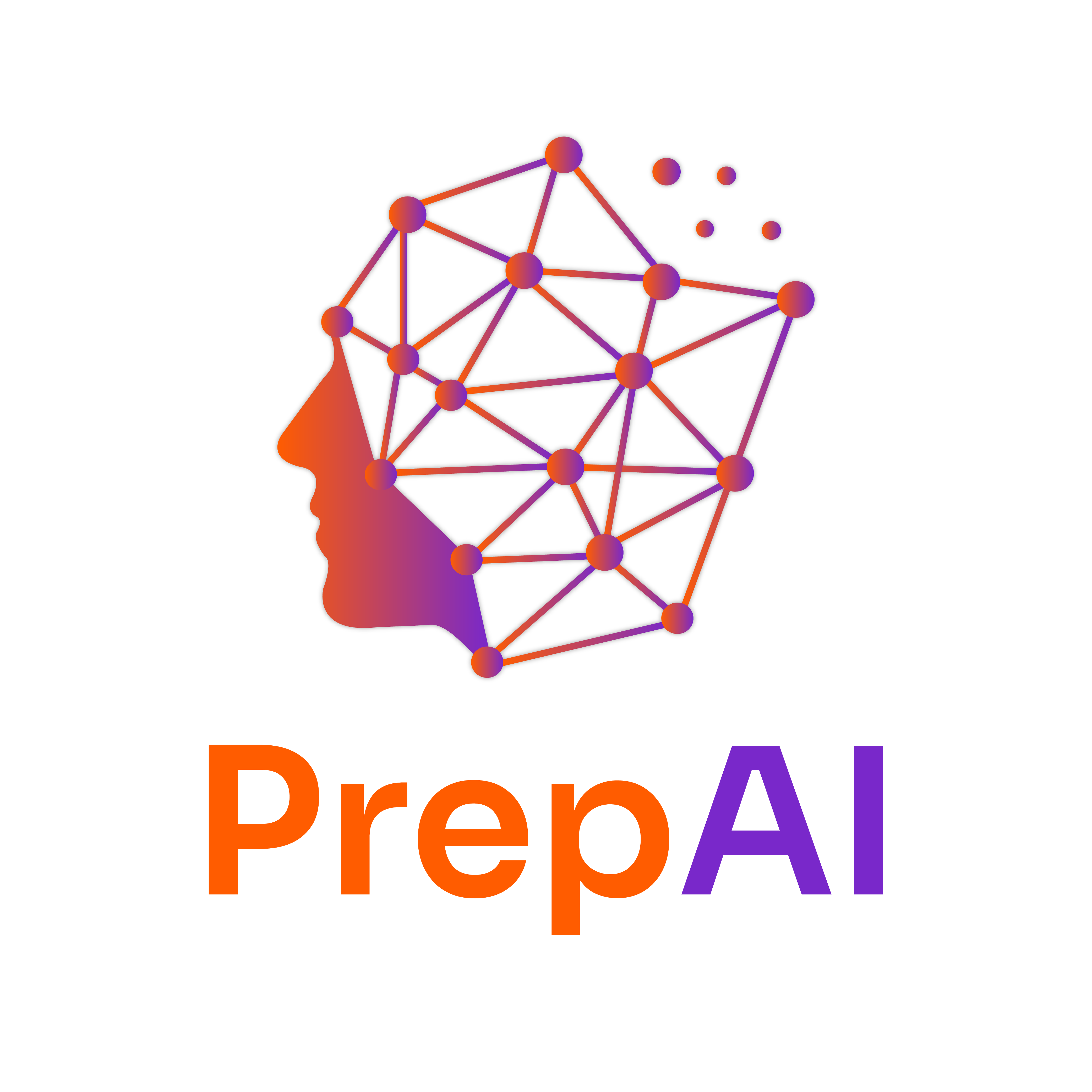Mastering Data Visualization: Chart Types and Selection
Definition
Data visualization the graphical representation information and data. By using visual elements like charts, graphs, and maps, data visualization tools provide an accessible way to see and understand trends, outliers, and patterns in data.
Example: A pie chart showing the market share of different smartphone brands helps users quickly grasp which brand is leading in the market.
Explanation
1. Valid Chart Types
Understanding valid chart types is crucial for effective data presentation. Here are some common chart types:
-
Bar Chart: Compares quantities of different categories.
- Example: Sales figures for different products.
-
Line Chart: Shows trends over time.
- Example: Monthly revenue growth over a year.
-
Pie Chart: Represents parts of a whole.
- Example: Market share distribution among companies.
-
Scatter Plot: Displays values for two variables for a set of data.
- Example: Relationship between advertising spend and sales revenue.
-
Histogram: Shows frequency distribution of a dataset.
- Example: Distribution of test scores in a class.
2. Creating Different Chart Types
To create charts, you can use tools like Excel, Python (with libraries like Matplotlib and Seaborn), or Tableau. Here’s how to create a bar chart in Excel:
Step-by-Step Instructions for Excel:
- Input your data in a table format.
- Highlight the data range.
- Go to the "Insert" tab.
- Select "Bar Chart" from the Chart options.
- Choose the specific bar chart style you prefer.
- Customize your chart with titles and labels.
Python Example using Matplotlib:
import matplotlib.pyplot as plt
# Sample data
categories = ['A', 'B', 'C']
values = [10, 20, 15]
# Creating a bar chart
plt.bar(categories, values)
plt.title('Sample Bar Chart')
plt.xlabel('Categories')
plt.ylabel('Values')
plt.show()
3. Choosing the Right Chart for Data
Selecting the right chart type is essential for effective communication. Consider the following:
- Data Type: Categorical vs. numerical data.
- Purpose: Are you comparing, showing trends, or illustrating parts of a whole?
- Audience: What will be most understandable for your audience?
Real-World Example:
- A marketing team may use a line chart to show website traffic over time, while a financial analyst might prefer a bar chart to compare quarterly earnings across different departments.
Real-World Applications
- Business Analytics: Companies use charts to visualize sales data, customer feedback, and market trends.
- Healthcare: Medical professionals visualize patient data to track health trends and outcomes.
- Education: Teachers use charts to display student performance data and progress.
Challenges and Best Practices
- Challenge: Overcomplicating charts can confuse the audience.
- Best Practice: Keep charts simple and focused. Use labels and legends effectively.
Practice Problems
Bite-Sized Exercises:
- Create a pie chart in Excel showing the distribution of your daily activities (e.g., work, exercise, leisure).
- Using Python, create a line chart that displays the temperature changes over a week.
Advanced Problem:
- Given a dataset of sales figures for different products over several months, create a scatter plot to analyze the correlation between advertising spend and sales. Use Python’s Matplotlib library to visualize this data.
YouTube References
To enhance your understanding, search for the following terms on Ivy Pro School’s YouTube channel:
- “Creating Charts in Excel Ivy Pro School”
- “Data Visualization with Python Ivy Pro School”
- “Choosing the Right Chart Type Ivy Pro School”
Reflection
- What chart types do you find most effective for your data?
- How can you apply the principles of choosing the right chart in your current projects?
- Reflect on a time when a poorly chosen chart led to confusion. What would you do differently now?
Summary
- Data visualization is key to understanding and communicating data effectively.
- Common chart types include bar charts, line charts, pie charts, scatter plots, and histograms.
- Creating charts can be done easily in tools like Excel and Python.
- Choosing the right chart depends on the data type, purpose, and audience.
- Practice creating different charts to reinforce your learning.