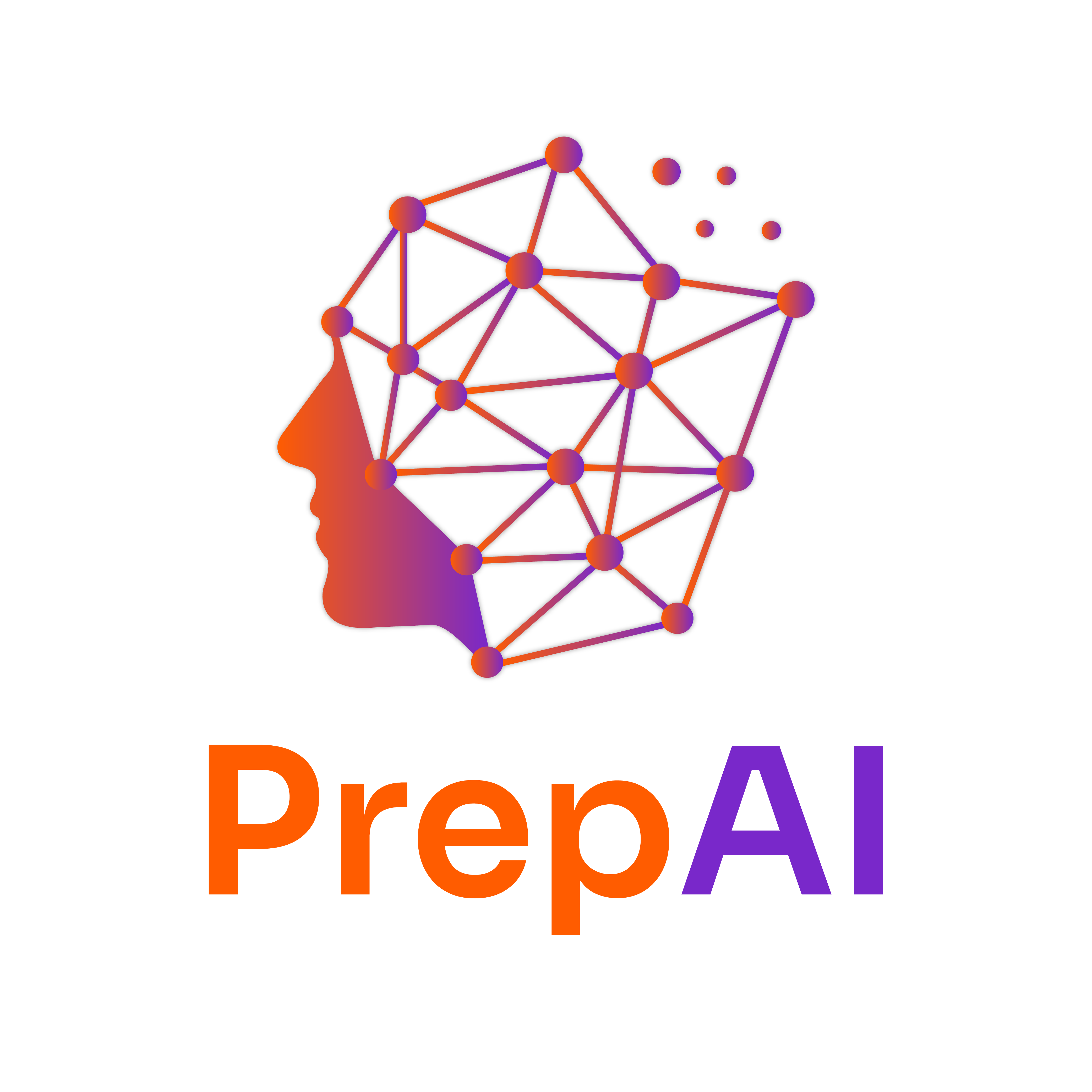SQL Overview, Query Execution Process, and Google BigQuery Introduction
Definition
SQL (Structured Query Language) is a standardized programming language used to manage and manipulate relational databases. For example, if you want to retrieve all the names of employees from a database, you might use a SQL query like:
SELECT name FROM employees;
Explanation
1. SQL Overview
-
What is SQL?
- SQL is used for querying, updating, and managing data in relational databases.
- It consists of various commands like SELECT, INSERT, UPDATE, DELETE, and more.
-
Key Components of SQL:
- DDL (Data Definition Language): Defines database structures (e.g., CREATE, ALTER, DROP).
- DML (Data Manipulation Language): Manages data within those structures (e.g., SELECT, INSERT, UPDATE, DELETE).
- DCL (Data Control Language): Controls access to data (e.g., GRANT, REVOKE).
-
Real-World Example:
- A retail company uses SQL to manage its inventory database, allowing it to track products, sales, and suppliers.
2. Query Execution Process
-
Understanding Query Execution:
- When you run a SQL query, it goes through several stages:
- Parsing: The SQL statement is checked for syntax errors.
- Optimization: The database engine determines the most efficient way to execute the query.
- Execution: The optimized query is executed against the database.
- Returning Results: The results are sent back to the user.
- When you run a SQL query, it goes through several stages:
-
Steps in Detail:
- Parsing: The SQL engine breaks down the query into components to ensure it’s valid.
- Optimization: The engine evaluates different execution plans and chooses the most efficient one based on indexes, statistics, and costs.
- Execution: The chosen plan is executed, and data is fetched from the database.
- Returning Results: The results are formatted and returned to the user or application.
-
Real-World Example:
- A banking application uses SQL to fetch account details. The query is parsed, optimized for speed, and executed to provide real-time account balances.
3. Google BigQuery Introduction
-
What is Google BigQuery?
- BigQuery is a fully-managed, serverless data warehouse that enables fast SQL queries using the processing power of Google’s infrastructure.
-
Key Features:
- Scalability: Handles large datasets without needing infrastructure management.
- Speed: Utilizes a distributed architecture for fast query performance.
- Integration: Easily integrates with other Google Cloud services and third-party tools.
-
Real-World Example:
- A marketing firm uses BigQuery to analyze customer behavior data from multiple sources, allowing them to create targeted campaigns based on insights.
Real-World Applications
-
Industries:
- Finance: For transaction analysis and fraud detection.
- Healthcare: Managing patient records and research data.
- E-commerce: Analyzing sales data and customer preferences.
-
Challenges:
- Ensuring data integrity and security.
- Optimizing queries for performance, especially with large datasets.
-
Best Practices:
- Use indexing to speed up query execution.
- Regularly monitor and optimize queries for performance.
- Implement proper access controls to protect sensitive data.
Practice Problems
Bite-Sized Exercises
-
Basic SQL Query:
- Write a SQL query to retrieve all columns from a table named
products.
SELECT * FROM products; - Write a SQL query to retrieve all columns from a table named
-
Filtering Results:
- Write a SQL query to find all employees whose job title is 'Manager'.
SELECT * FROM employees WHERE job_title = 'Manager';
Advanced Problem
- Join Query:
- Write a SQL query to retrieve the names of customers and their corresponding orders from two tables:
customersandorders.
SELECT customers.name, orders.order_id FROM customers JOIN orders ON customers.id = orders.customer_id; - Write a SQL query to retrieve the names of customers and their corresponding orders from two tables:
YouTube References
To enhance your understanding, search for the following terms on Ivy Pro School’s YouTube channel:
- “SQL Basics Ivy Pro School”
- “Query Execution in SQL Ivy Pro School”
- “Google BigQuery Introduction Ivy Pro School”
Reflection
- What are the key differences between SQL and other programming languages you’ve learned?
- How can understanding the query execution process improve your SQL skills?
- In what ways could you apply Google BigQuery to your current or future projects?
Summary
- SQL is essential for managing relational databases.
- The query execution process involves parsing, optimization, execution, and result retrieval.
- Google BigQuery offers a powerful, scalable solution for data analysis in the cloud.
- Real-world applications span various industries, emphasizing the importance of best practices and performance optimization.